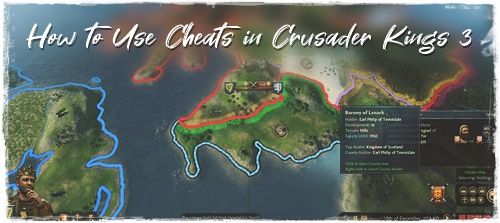
We are going to look at console commands and cheats – handy tools in Crusader Kings 3. They are useful for people who are just starting out the game and want to avoid certain difficulties.
How to activate the option to enter cheats
Since debug mode is disabled by default, you need to activate it first in order to use cheats.
If you are playing Crusader Kings 3 on Steam, click on the game’s icon with the right mouse button and then select the “Properties” item from the menu. Click “Set Startup Settings” in the General tab. Then you need to enter the code “-debug_mode” in the text box and click OK.
Other versions of the game require you to create a shortcut, right-click it, select “Properties” and add “debug_mode” next to the text in the line “Object”.
How to open a console
A console is a box where you enter cheat codes that can be opened by pressing ~ (tilde) or Shift-Alt-C. It can be closed using the same commands.
To use the cheats, just type them in and press Enter.
Some tips for using cheats
- If you want to use cheats on your own character, you don’t need to enter the in-game number. If you want to make the effect transfer to a non-player character, you’ll have to enter the id. To find the id of other characters, hover your mouse over the portrait of the desired NPC in debug mode;
- The [amount] can be either positive or negative. For example, you can reduce a character’s age or amount of gold in this way;
- The Tab key gives you access to additional information. For instance, you can add a new law to your possessions by typing the command and pressing Tab. A whole list of laws will open at the bottom, from which you can select the one you want.
There you have it, you know how to activate the console and work with cheats.